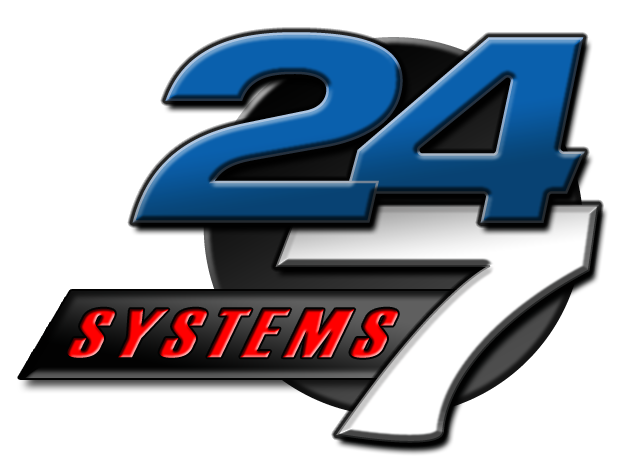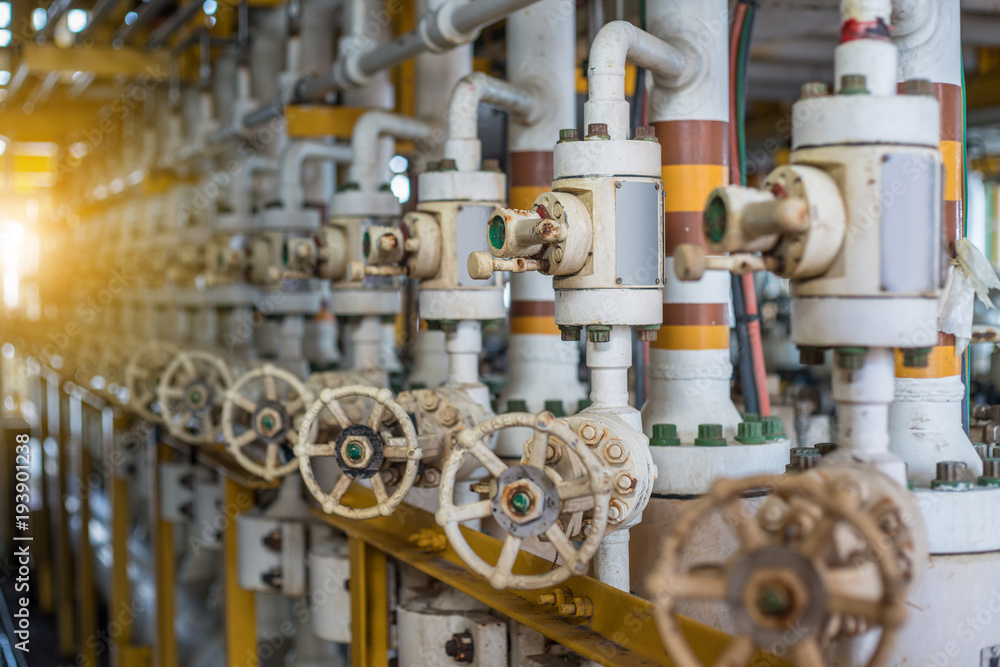
Simplify
Oil Sample Analysis
Labs provide many sample analysis reports each month that must be reviewed and have recommended actions assigned.
Even though oil analysis was performed, it is easy for maintenance actions to “fall through the cracks” and equipment fails, in this type of program.
Samples Dashboards
Track each sample or sample groups through your oil analysis process.
Interactive Reports
Dive deeper into samples with trend data, sample histories and comments.
Custom Alarms
Don’t rely on the lab. Set alarm values that are relevant to your needs.
Group Trending
Trend results by equipment type, location or specific test parameters.
Benefits
Secondary Review

Systematically approach oil sample review by tracking and managing samples, from collection to work order completion.
Provide secondary review to abnormal lab samples and turn results into maintenance actions.
Consolidated Data

Program Accountability

FeatureS
Samples Dashboard
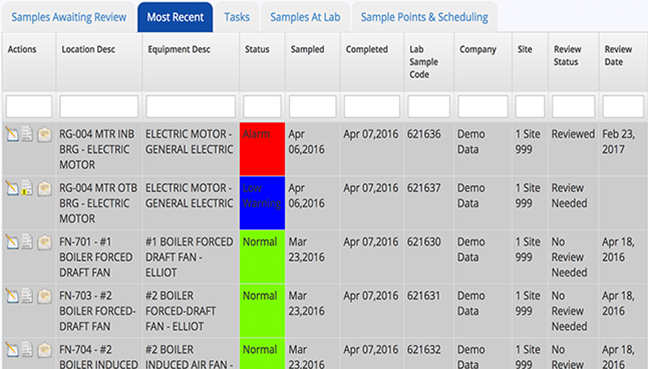
Track each sample or sample groups through your oil program’s analysis process.
Interactive Reports

Dive deeper into samples with trend data, sample histories and comments.
Sample Point Setup
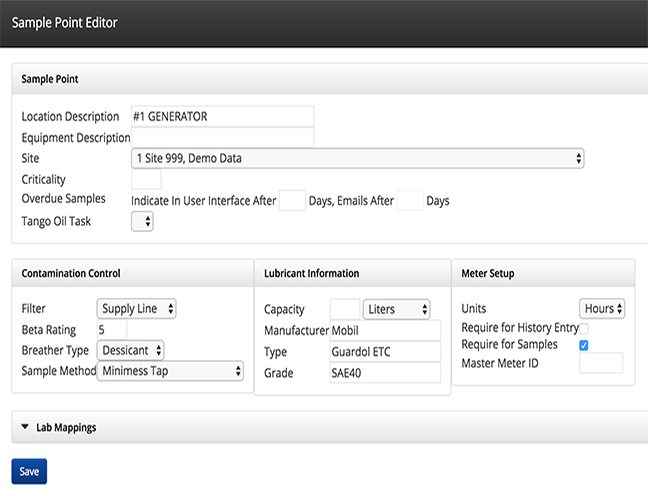
Add, remove, or edit oil route points, then schedule for sample collection.
Lab Integration
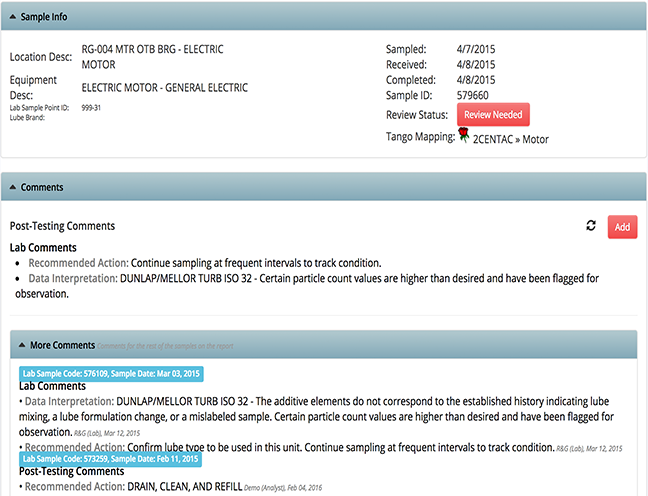
Stop chasing emails. Lab results populate a single web-based dashboard.
Custom Alarms
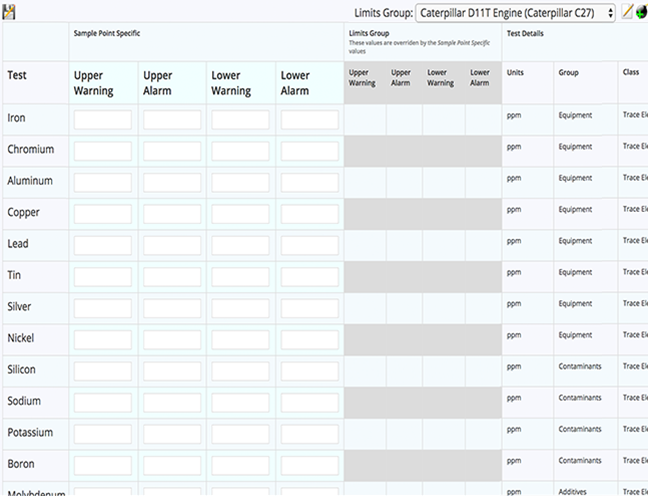
Don’t rely on the lab. Set alarm values that are relevant to your needs.
Group Trending
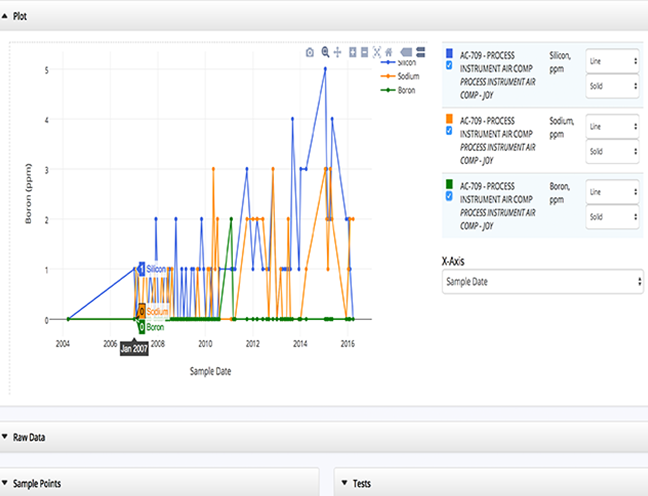
Trend sample results by equipment type, location or specific test parameters.
Automated Assessments
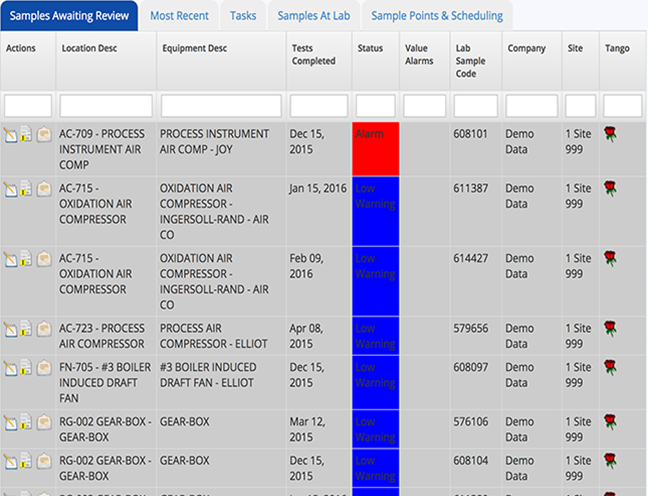
Only see samples that need your attention for secondary review of results.
Historical Data
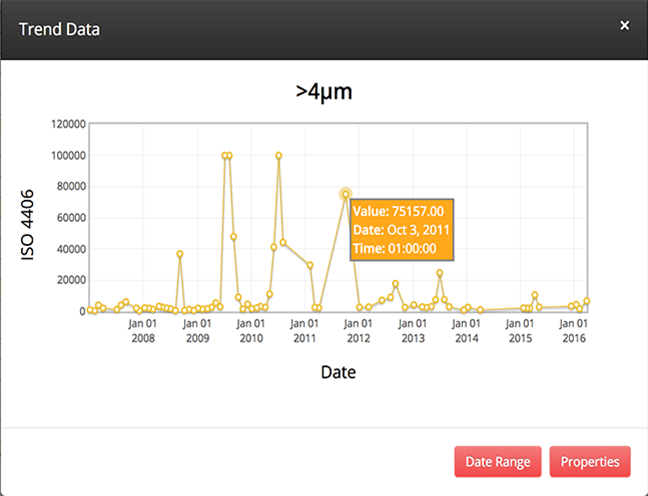
Don’t lose data. Import all the lab’s historical data for your sample points.